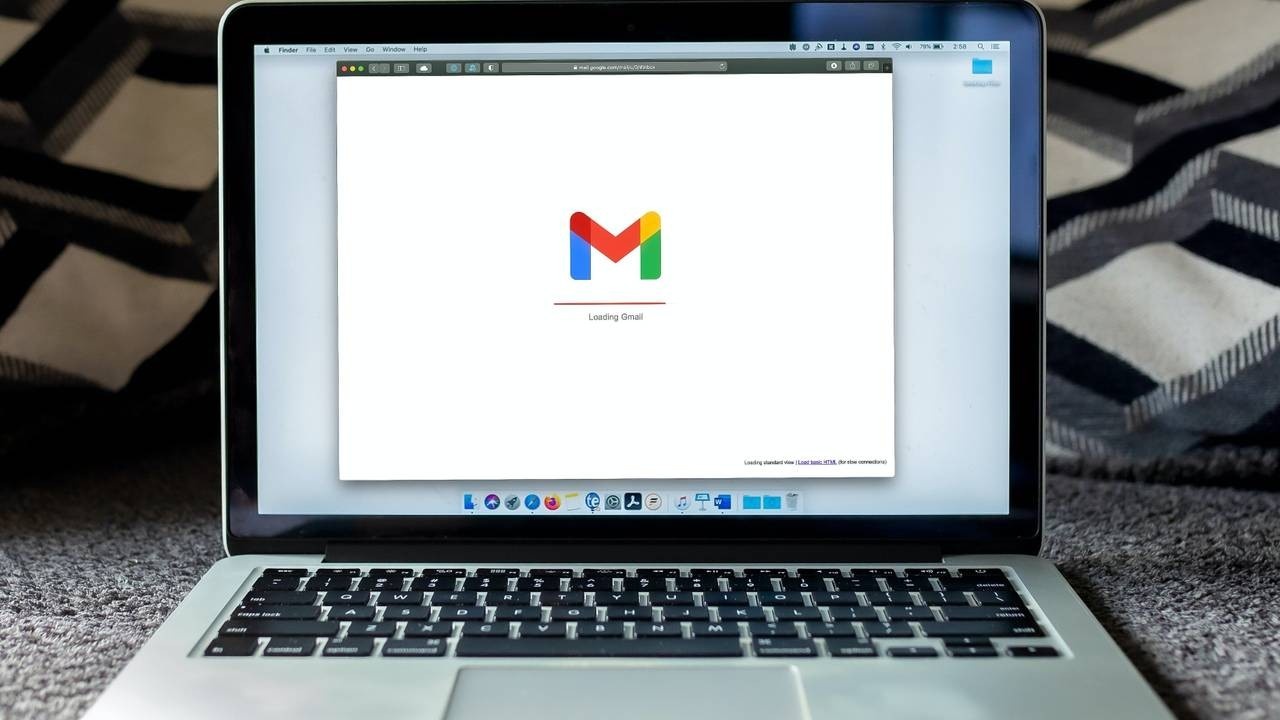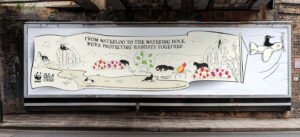So, you’ve decided you want to join the email marketing revolution and use email to
build a relationship with your customers. With approximately 3.9 billion people using email worldwide you’ve made a smart decision. But, how do you get people to sign up to your email list?
The very first step in this process is to
create an email sign-up form. A sign-up form is a digital widget embedded somewhere on your companies website or social media. The form encourages users to enter their email and sign-up to your email list. This blog will outline a few things to remember for email sign up form best practices.
Design the sign-up form
The design of the sign-up form is very important. You want it to stand out on the page but you also want it to draw the consumer in. It needs to be
bold, yet inviting. If you do not have the knowledge and skills to code a sign-up form yourself (or the money to pay someone to do it), you can
use websites such as
MailChimp,
Send in Blue and
Jot Form – amongst others. Some key points to remember when designing your form include:
- Keep it simple
- Use minimal text
- Avoid clutter
- Make it clear to the user what they are signing up to
- Make sure important fields such as where they insert their email are clear
- Remember to include a strong call to action!
Set up a confirmation email
Once you have created the sign-up form it is a good idea to
set up an automated confirmation email. An automated confirmation email is an email which is sent to the recipient automatically to confirm their subscription to your email list. This is a good chance to make sure the subscriber knows what they have signed up to – whilst being polite and setting the tone for your company. Alongside being polite, this is a good method to
ensure you are complying with GDPR laws.
Decide where you want the sign-up form to go
Now you’ve created a stand-out sign-up form you have the decision of where to place it. The most common place to have the form is somewhere
on your company website. Many businesses opt for the home page – maybe at one side of the page or when the user scrolls to the bottom. However, another popular placement is at the
online checkout. When a user buys something they usually have the option to create an account or they can be prompted to sign-up to the weekly newsletter. On the other hand, some businesses like to use their sign-up form on their
social media channels or their blog. As blogs/social media tend to be less formal and more interactive this can be an effective solution. It is a good idea to
test the form in multiple places to see which one brings the most conversions.
Don’t forget leads
As tech users become more internet savvy it is apparent many people do not like to hand out their email for free. Most often then not this tends to be because of their worries around their privacy online. Although your sign-up form will clearly state what it is they are signing up for, this sometimes still is not enough. A popular way of increasing conversion here is to
offer something of value to the user. What you offer must be of relevance to your business and the user. For example, a kitchen supply store might offer a free download of their ebook which includes easy family recipes. Furthermore, the lead should also be easy to consume/download. For example, an ebook, a discount voucher or an online tutorial.
Email sign-up forms can seem daunting but by following the above email sign-up form best practices you are on your way to growing your email list. Email marketing is a great way to increase your customer base and
retain existing customers. Hopefully, this blog post has given you a bit more insight into how you can create an effective email sign-up form. For more tips on email marketing why not check out our blog all about ‘
Best Practices for Writing Effective Email Subject Lines‘
Written by Emma Sheddon