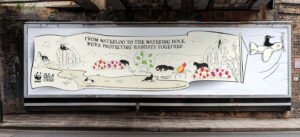Social media is at the heart of marketing, especially through
broadcasting a professional Facebook Live. Over the past couple of years, stats show how cost-effective video is and how much time consumers spend watching videos.
Studies show that
54% of consumers want to see video content from a brand or business they support (HubSpot, 2018).
As marketers, we know that video is an extremely powerful marketing tool. With increasing demand what extra steps can you take to
make your video content stand out?
There are many forms of video we can create as marketers, from promotional content to Instagram stories and live videos. You can reach your target audience with a product release or behind the scenes experience to showcase. It is the perfect opportunity to have that
personal conversation with your audience.
Whilst the live video is often extremely daunting, People generally spend 3x longer watching live video than native content.
If you still want a professional aesthetic when doing a Facebook live, there’s free
Open Broadcaster Software (OBS) which can help you prepare your live, without having to minimise on quality and branding. Here are a few of the functions and how you can use it when you go live.
Set up camera and audio devices
Using the software gives you the functions to add your video and audio sources by plugging them into your computer.
When you add your sources, the audio mixer shows you a soundbar. Therefore, allowing you to test out the quality of your audio content. This helps with setting up before you stream it to a live audience.
Use features to set the scene
When you have downloaded the software you can create different scenes to utilise at different points during your live video.
You use the scenes function to
create a countdown 5 minutes before you switch to your live camera. This will help you prepare to broadcast to your audience. If you’ve been advertising your broadcast, the countdown will help you gain solid viewing figures without anyone missing out on important content.
Add transitions to look professional
Just like a professionally edited video, there’s the option of adding scene transitions when moving from one to the other. If you’re happy with the live content that has been distributed on your platform, it would also be a great material to
reuse on multiple social platforms at a later date.
Input your brand artwork
Branding is an important aspect of all business. It’s how your consumers recognise your brand from another. Using OBS software gives you the ability to post live content and still
keep your branding on your video.
A simple border or logo in the corner means the audience watching can directly associate it with your brand.
This function could also be used to input key messages to your target audience, whether that be contact information including your website details or specific product details.
At the end of the day, you’ve got to adapt to modern marketing techniques. Facebook Live is amongst the never-ending ways to broadcast your brand through
online video. Give it a go, it’s a new way to engage with your audience.
Written by Beth Oliver