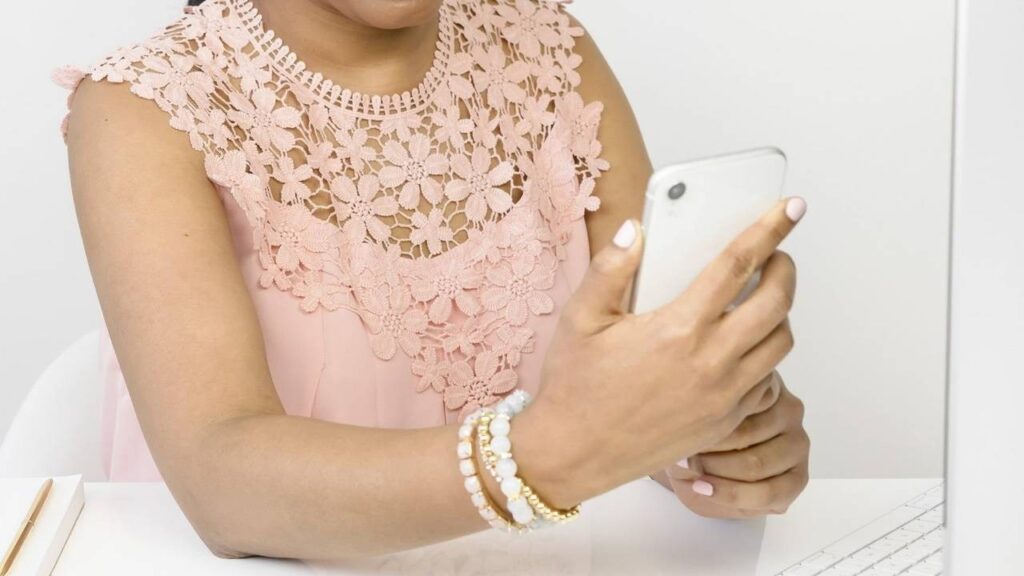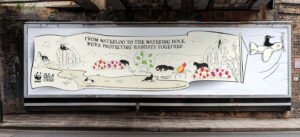92% of marketers state that video is an important part of a marketing strategy, a figure that is only continuing to rise. There’s never been a better time to start filming and get your content on to video platforms, such as
using YouTube for marketing your business.
Once you’ve started creating video content, you want to get them noticed by an audience. Here’s a quick guide as to
how you can raise awareness of your content and keep your viewers entertained.
Optimise your videos for SEO
To get more views on your videos,
you need to improve your search rankings in YouTube itself, similarly to how you would for search engines such as Google.
1. Choose the right title
Use
Google Adwords Keyword Planner to find relevant keywords linking to your video content. Try to avoid clickbait – this will only lead to a negative response. Create a short, relevant title that
includes your keywords and will relate to search terms.
2. Create a custom thumbnail
Use websites such as
Canva to create a unique and eye-catching thumbnail for your video. This will make your video more visually appealing when using YouTube for marketing your business
3. Write a good description
Here’s some basic things you should include in your video description:
- A brief explanation of the contents in your video using keywords.
- Social handles with links to where you can be found.
- Any links to products/services you mention in the video.
- Timestamps for various sections of the video (if needed).
- Hashtags – make sure you stick to YouTube’s guidelines.
Understand the YouTube algorithm
YouTube’s algorithm uses AI to determine search results and the “Up Next” sidebar. YouTube claims that the algorithm recommends:
- Videos from the same creator.
- Popular videos (based on engagement, watch time, and views).
- Videos that a user might like based on their viewing history.
- Videos with similar metadata (titles, tags and descriptions).
Create playlists
If you have multiple videos around the same topic,
place them all into a playlist so that users will stay on your channel for longer.
You can also place your videos in playlists that include popular videos from other users. This means that when users watch a popular video, yours will be played next.
Use cards and end screens to direct traffic
Cards are clickable links that can be placed anywhere in your video. If you notice a strong dropout rate at a specific point of a video,
try placing a card at that point to another interesting video.
End screens are personalised sections at the end of a video which can have multiple links.
A good example of this is the
YIAY playlist by jacksfilms. This playlist has over 500 videos and each end screen links to the previous video in the series. His end screen also links to the whole playlist, so if you come across a video from another source you can find all of his similar content very easily.
Optimise yourcChannel
1. Personalise your profile
Make sure you create a
clear and consistent look across your channel by personalising your profile photo and banner image. Also, include your website, social handles and contact information.
Your bio should also
include as many keywords as possible so that you can be easily found in the search results.
2. Create a custom watermark
Adding a
branded watermark to your videos will easily allow viewers to subscribe to your channel by providing a pop-up in the bottom right corner of every video. Your brand will always be there, which is essential when using YouTube for marketing your business. You want it to be clear that it’s your brand.
Click
here for a step-by-step guide on how to make a branded watermark.
3. Add subtitles and translate to different languages
85% of YouTube videos are watched without sound. For this reason, to make your videos more inclusive, you should
include subtitles whenever you can.
You can
add subtitles directly through YouTube or using websites such as
Zubtitle which allows you to add your own custom font.
Use analytics to judge which languages your fans speak. If it’s anything aside from your native language, you might need to have translated subtitles.
Here’s a guide on how to
add translated subtitles to your videos.
Team up with other YouTubers / influencers
Whether it’s filming a reaction video or joint project, it’s very common for different YouTubers to team up and film videos together.
This will increase your reach as you’re being shown to a whole different fanbase.
When choosing who to film with, make sure it’s a channel who has a similar demographic to yours as you want them to watch your other videos after they have seen you in this joint project. Be sure to link to the other person’s channel in your description and vice versa.
You can also use
influencers to create videos using you as the focus. For example, a mystery unboxing, giveaway or a review. This means that you personally won’t be filming the video, but the influencer will link to your website and channel to promote you. Collaborating with others is a great way when using YouTube for marketing your business.
Written by Suzie Letts